More Linux Distributions
21st September 2012
If a certain Richard Stallman had his way, Linux would be called GNU/Linux because he wants GNU to have some of the credit, but we’re lazy creatures and we all call it Linux instead. What still amazes me is the number of Linux distributions that are out there. This list captures those that do not fit into other lists that you can find in the sidebar, so do look at the others as well.
Many fit into the desktop and server computing paradigms while a minority are very distinctive. It is easier to write about the latter than the former, though personal experiences do add to any narrative. It is tempting to think that everything has become static after more than thirty years, yet that may be foolish given the ongoing flux in the world of technology. Only change is ever a constant presence.
More in the Way of Privacy
The controversy about security agencies eavesdropping on internet communications has upset some and here are some distros offering anonymity and privacy. Of course, none of these should be used for unlawful purposes since there are those in less liberal countries who need invisibility to speak their minds.
It is harder and harder to create a Linux distro that is very different from the rest, but this one uses application virtualisation for added security. You can organise your software into different domains so that you work more securely when moving data between applications from different domains.
There is more than a hint of privacy-mindedness in this distro when you look long enough at what it offers. Cinnamon, MATE and Xfce desktop environments are part of the offer and there is added software for extra privacy and security.
This is an option for those who are worried about being tracked online. All internet connections are sent via the Tor network and it is run exclusively as a live distro from CD, DVD or USB stick drive too, so no trace is left on any PC. The basis is Debian and the distro’s name is an acronym: The Amnesiac Incognito Live System. For us living in a democratic country, the effort may seem excessive but that changes in other places where folk are not so fortunate. The use of Tor may not be perfect but it should help in combination with the use of different sessions for different tasks and encrypting any files. There even is an option to make the desktop appear like that of Windows XP for extra discreteness of use.
Most Linux distros that have enhanced security and anonymity as a feature are not installable on a PC, but that exactly is what’s unique about Whonix. It’s based on Debian but all internet connections go via the Tor network. The latter is called Whonix-Gateway with Whonix-Workstation being what you use to work on your system. It may sound like being overly careful but it has me intrigued.
Entertainment
In many ways, these are appliance distros for anyone who just wants an install-it-and-go approach to things. That works better with dedicated devices than with multipurpose machines, so that is one thing that needs to be kept in mind.
The idea behind this offering is what it offers console gamers. Legacy games and peripherals will work and there even is support for Raspberry Pi as well.
The main purpose of this distro is to offer a home for the KODI entertainment centre on PC and Raspberry Pi devices. It follows from the now defunct OpenELEC project, which ran into trouble when developers’ voices were not given a hearing.
The acronym stands for Open-Source Media Centre and there is KODI here too. Though the distro also is based on Debian, one is tempted to wonder why anyone would not just install that and install KODI on top of it. The answer possibly has something got to do with added user-friendliness for those who do not need to deal with such things.
Mandriva Offshoots
Mandrake once was a spin of Red Hat with a more user-friendly focus. In the days before the appearance of Ubuntu, it would have been a choice for those not wanting to overcome obstacles such as a level of hardware support that was much less than what we have today. Later, Mandrake became Mandriva following litigation and the acquisition of Conectiva in 2005. The organisation has declined since those heady days and it became defunct during 2015. Its legacy continues though in the form of two spin-off projects, so all the work of forebears has not been lost.
It was the uncertainty surrounding the future of Mandriva that originally caused this project to be started. Beginnings have been promising, so this is a one to watch, though you have to wonder if the now community-based OpenMandriva is stealing some of its limelight.
Of the pair that is listed here, it is OpenMandriva which is a continuation of the now-defunct Mandriva. Seeing how things progress for a project with user-friendliness at its heart will be of interest in these days when Debian, Ubuntu and Linux Mint are so pervasive. Even with those, there are KDE options, so there is a challenge in place.
Anything Russian may not be everyone’s choice given the state of world affairs at the time of writing, yet this still is an offshoot of Mandriva so it gets a mention in this list. Desktop environment options include KDE, XFCE and LXQt and there are various use cases covered by a range of solutions.
Others
Not every distro falls in the above categories, and some that you find here may surprise you. There are some better-known names like openSUSE that go their way.
Aside from the founder’s dislike of ISO disk images for whatever reason, this distro has its own eccentricities. For example, it is container-friendly, runs in memory as root and much more. This is branded as an experimental distro, and it is that in many ways.
This project creates respins of openSUSE for the sake of a more refined experience. For instance, there are live booting ISO images as well as inclusion of media codecs. There is plenty of choice too when it comes to desktop environments.
From what I have seen, this project seems to be supporting the same needs as Arch, albeit with all software needing to be compiled, so there’s more of a DIY approach. The wiki also comes in handy for those users.
Billing itself as a lean independent distribution focussing on QT and KDE, this is built from the ground up without any dependence on other distros. Some tools, like pacman, naturally come from elsewhere in this otherwise standalone offering.
Here is another distro apart from Ubuntu that has an African name, the Zulu for big chief this time around. It came to my notice among the pages of the now defunct Micro Mart magazine and uses MATE, XFCE, Enlightenment and KDE as its desktop environment choices.
SuSE Linux was one of the first Linux distros that I started to explore and I even had it loaded on my home PC as a secondary operating system for quite a while too before my attention went elsewhere. Only for a PC Plus cover-mounted CD, it never might have discovered it and it bested Red Hat, which was as prominent then, as Fedora is today. When SuSE fell into Novell’s hands, it became both openSUSE and SuSE Linux Enterprise Edition. The former is the community and the latter is what Novell, now itself an Attachmate Group company, offers to business customers. As it happens, I continue to keep an eye on openSUSE and even had it on a secondary PC before font resolution deficiencies had me looking elsewhere. While it’s best known for its KDE variant, there is a GNOME one too and it is this that I have been examining.
There was a time when this was being touted as an Ubuntu killer but it never seems to have made good on that promise. Recent troubles within the project haven’t helped either, especially with a long wait between releases.
This Turkish distro recently got reviewed in Linux Format and they were not satisfied with its documentation. It does not help that the website is not in English, so you need a translation tool of your choosing for this one.
Though there also is a spin using the MATE desktop environment, this distro is perhaps better known as the home for the Budgie desktop environment. All of this is for computing and not its business or enterprise counterpart. There is nothing to say against that and may make it feel a little more friendly.
The name sounded similar for some reason and I reckon that’s because Samsung has smartphones running Tizen on sale. The whole point of the project is to power mobile computing platforms with only the mention of netbooks sullying an otherwise non-PC target market that includes tablets and TV’s. It’s overseen by the Linux Foundation too.
More Computing Equipment
12th January 2009
While I lived in Edinburgh, I largely stuck with local PC part resellers such as Ideal Computing or Silicon Group for my PC building needs. Since all my purchases had to be paid for in cash due to my not having credit or debit cards in those days before the credit splurge that caused subsequent economic problems, that was just as well and was sufficient for my needs. Luckily, they were simpler at the time.
My move south to Macclesfield meant that the counterparts to those stores that I frequented in Edinburgh were not the same. Nevertheless, I found one in Stockport and another in Heaton Chapel that gave me the service that I needed for as long as they lasted. The first was away from Stockport’s shopping precinct and supplied me with a full tower case and an AMD CPU before it closed. The second was part of the now defunct MicroDirect and was conveniently near a train station, so a PC case, motherboard, USB drive housing and WD 500 GB hard drive all came from there before financial trouble struck during the Great Recession. Restructuring allowed the Manchester store to stay open before it, too, shut its doors during 2014, taking the website operation with it. If I find a replacement for either of these, I might be tempted to give it a try.
Another thing that moving from Edinburgh brought my way was working for a living so I now could get debit and credit cards when I could not before then. That meant that online shopping became more of a possibility. As ever, delivery arrangements are not the most convenient with the need for traipsing around the country to courier depots and I don’t fancy annoying neighbours with my deliveries either. However, my current job allows for working from home and this does help, but the sight of Saturday and evening delivery still retains its attraction even if this is a more expensive option.
Over 20 years of making purchases does have you encountering a few computer equipment resellers and many of those companies listed below have seen some business from me from time to time. My being easy to please may mean that I rarely have cause for complaint with any of the ones with which I have had dealings apart from delivery inconveniences. The list should be a living one and economic conditions have taken their toll and may do so again. That will mean changes over time so we’ll need to see how suppliers fare.
This surely has to be a strange entry to have at the top of this list yet they seem to have a greater range of laptop computers than Currys! My HP Pavilion dm4 came from one of their stores and it has been a successful purchase too. Otherwise, various items such as mobile broadband modems and even an external Seagate 2 TB hard drive have been acquired from them. When it comes to computing hardware, it seems that all that’s missing are PC components such as internal hard drives. It’s amazing how mainstream computing has become these days.
This West Midlands only recently came to my attention due to their Cube PC’s. There is a wider range of computer goods that include desktop machines from other manufacturers and the range of laptops is extensive, yet their range also includes TV and audio devices as well. The company has been around since 1996, so there is a track record too.
It seems that PC Pro readers like this Yorkshire company a lot and I once had a colleague at work who swore by them too. There was a time when I ordered an AMD Athlon CPU from them and needed to return it when it didn’t work as I had hoped. Then, the service was what more should emulate an efficient order fulfilment has continued into recent times too. More recent items have included a 2 GB Western Digital hard disk and a Zalman ZM450-GS 450W power supply. Each did what was expected of them so I have no complaints.
PC World was a pervasive name for so long until the holding company consolidated everything under the Currys name in much of the UK away from airports. The list of what I have purchased from their stores in Edinburgh, Stockport, Manchester and now Macclesfield over the decades rather shocks me. Thinking about now, items bought there have included a Toshiba laptop bought in a January sale, an Epson printer and a now retired Canon scanner. Evening opening has ensured that an actual store can become a source of emergency purchases for those who need to be at a workplace during the working day and that’s how it has been for me on a number of occasions like when a power supply has failed.
It was September 1997 when I made my first purchase from this long-established reseller. That was 16 MB of RAM for a Dell XPS 133 and it was not the last item that has come from them either. The attraction then was the ability to pay by cheque for any goods obtained by mail order and I think that DABS must have offered a similar arrangement since I ordered PC parts from them too. In those days, I was without a credit or debit card, so internet shopping was not so convenient and that trend has intensified since then.
More recently, one of my reasons for turning to them has been to get tested and pre-assembled bundles for system upgrades. One was a Gigabyte Z87-HD3 motherboard that came with an Intel Core i5 4670K CPU and 8 GB of DDR3 1600 MHz RAM installed on it and the whole unit tested. It worked without any problems at all and that is more than can be said for some of the system upgrades that I have tried: 2001 was blighted by a destructive ASUS motherboard that wrecked AMD Athlon CPU’s and an IBM Deskstar hard drive; 2009 was disrupted by a dead Gigabyte mainboard before I turned to a bare-bones system from Novatech. That whole unit appeared to have been sourced from Foxconn and had one of their A6VMX motherboards along with an AMD Athlon X2 7820 dual-core processor and 2 GB of DDR2 400 MHz RAM. More memory was added to get 4 GB in there and hard drives and a DVD writer were installed to gain a working main PC after a few months of making do with other machines. My backup machine not has a Gigabyte H81 mainboard with an Intel Core i5 4570 CPU and 8 GB of RAM, which came as a pre-tested bundle and also worked without a problem.
There was a time when I needed to test out Novatech’s returns policy too with an order for what proved to be incompatible memory and they did the needful worked without any problem too. Other more mundane purchases have included 2 GB and 8 GB USB drives and there was nothing amiss with those. All in all, I’d continue to give Novatech some custom.
As the name suggests, these are people who are concerned with providing quieter PC hardware and that includes components as well as whole PC’s too.
On Upgrading to Linux Mint 11
31st May 2011For a Linux distribution that focuses on user-friendliness, it does surprise me that Linux Mint offers no seamless upgrade path. In fact, the underlying philosophy is that upgrading an operating system is a risky business. However, I have been doing in-situ upgrades with both Ubuntu and Fedora for a few years without any real calamities. A mishap with a hard drive that resulted in lost data in the days when I mainly was a Windows user places this into sharp relief. These days, I am far more careful but thought nothing of sticking a Fedora DVD into a drive to move my Fedora machine from 14 to 15 recently. Apart from a few rough edges and the need to get used to GNOME 3 together with making a better fit for me, there was no problem to report. The same sort of outcome used to apply to those online Ubuntu upgrades that I was accustomed to doing.
The recommended approach for Linux Mint is to back up your package lists and your data before the upgrade. Doing the former is a boon because it automates adding the extras that a standard CD or DVD installation doesn’t do. While I did do a little backing up of data, it wasn’t total because I know how to identify my drives and take my time over things. Apache settings and the contents of MySQL databases were my main concern because of where these are stored.
When I was ready to do so, I popped a DVD in the drive and carried out a fresh installation into the partition where my operating system files are kept. Being a Live DVD, I was able to set up any drive and partition mappings with reference to Mint’s Disk Utility. What didn’t go so well was the GRUB installation, and it was due to the choice that I made on one of the installation screens. Despite doing an installation of version 10 just over a month ago, I had overlooked an intricacy of the task and placed GRUB on the operating system files partition rather than at the top level for the disk where it is located. Instead of trying to address this manually, I took the easier and more time-consuming step of repeating the installation like I did the last time. If there was a graphical tool for addressing GRUB problems, I might have gone for that instead, but am left wondering at why there isn’t one included at all. Maybe it’s something that the people behind GRUB should consider creating unless there is one out there already about which I know nothing.
With the booting problem sorted, I tried logging in only to find a problem with my desktop that made the system next to unusable. It was back to the DVD and I moved many of the configuration files and folders (the ones with names beginning with a “.”) from my home directory in the belief that there might have been an incompatibility. That action gained me a fully usable desktop environment but I now think that the cause of my problem may have been different to what I initially suspected. Later I discovered that ownership of files in my home area elsewhere wasn’t associated with my user ID though there was no change to it during the installation. As it happened, a few minutes with the chown command were enough to sort out the permissions issue.
The restoration of the extra software that I had added beyond what standardly gets installed was took its share of time but the use of a previously prepared list made things so much easier. That it didn’t work smoothly because some packages couldn’t be found the first time around, so another one was needed. Nevertheless, that is nothing compared to the effort needed to do the same thing by issuing an installation command at a time. Once the usual distribution software updates were in place, all that was left was to update VirtualBox to the latest version, install a Citrix client and add a PHP plugin to NetBeans. Then, next to everything was in place for me.
Next, Apache settings were restored as were the databases that I used for offline web development. That nearly was all that was needed to get offline websites working but for the need to add an alias for localhost.localdomain. That required installation of the Network Settings tool so that I could add the alias in its Hosts tab. With that out of the way, the system had been settled in and was ready for real work.
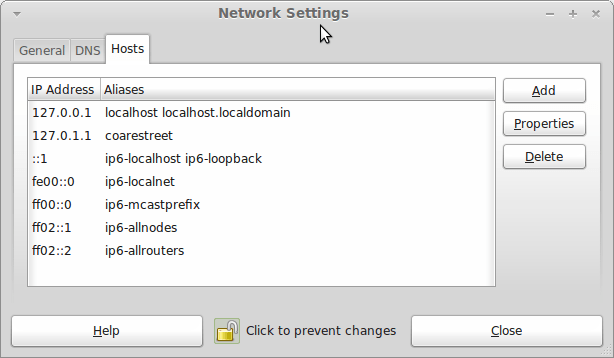
In light of some of the glitches that I saw, I can understand the level of caution regarding a more automated upgrade process on the part of the Linux Mint team. Even so, I still wonder if the more manual alternative that they have pursued brings its own problems in the form of those that I met. The fact that the whole process took a few hours in comparison to the single hour taken by the in-situ upgrades that I mentioned earlier is another consideration that makes you wonder if it is all worth it every six months or so. Saying that, there is something to letting a user decide when to upgrade rather than luring one along to a new version, a point that is more than pertinent in light of the recent changes made to Ubuntu and Fedora. Whichever approach you care to choose, there are arguments in favour as well as counterarguments too.
Adding a new domain or subdomain to an SSL certificate using Certbot
11th June 2019On checking the Site Health page of a WordPress blog, I saw errors that pointed to a problem with its SSL set up. The www subdomain was not included in the site’s certificate and was causing PHP errors as a result though they had no major effect on what visitors saw. Still, it was best to get rid of them so I needed to update the certificate as needed. Execution of a command like the following did the job:
sudo certbot --expand -d existing.com,www.example.com
Using a Let’s Encrypt certificate meant that I could use the certbot command since that already was installed on the server. The --expand and -d switches ensured that the listed domains were added to the certificate to sort out the observed problem. In the above, a dummy domain name is used but this was replaced by the real one to produce the desired effect and make things as they should have been.
Alt-Click problems in Ubuntu-hosted VirtualBox Windows guests
24th October 2008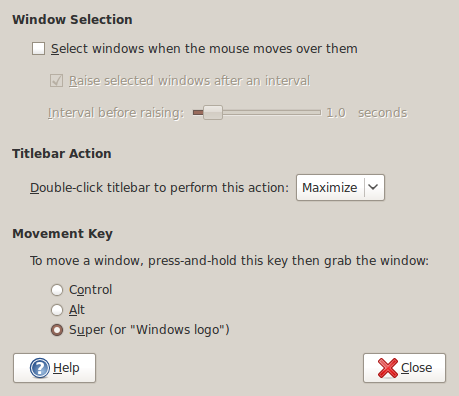
The Alt-Click keyboard-mouse combination is a very common way of working with various flavours of Adobe Photoshop. So, it was with some frustration that I couldn’t use it while working in Photoshop Elements (still on version 5, by the way; the temptation of newer versions has not struck) on a Windows XP guest in VirtualBox on my main Ubuntu system. A quick google later and a proposed solution was for me a surprising one: going to System -> Preferences -> Windows on the host OS and changing the setting of the Movement Key from Alt to Super (Windows key on many keyboards). That was enough to set all in order. It seems that a setting on the host operating system was preventing a piece of software running on the guest from behaving as expected. That’s all in the past now that I have got my clone brush functionality back and can work as normal again.
Compressing a VirtualBox VDI file for a Linux guest
6th June 2016In a previous posting, I talked about compressing a virtual hard disk for a Windows guest system running in VirtualBox on a Linux system. Since then, I have needed to do the same for a Linux guest following some housekeeping. The Linux distribution used is Debian so the instructions are relevant to that and maybe its derivatives such as Ubuntu, Linux Mint and their kind.
While there are other alternatives like dd, I am going to stick with a utility named zerofree to overwrite the newly freed up disk space with zeroes to aid compression later on in the process for this and the first step is to install it using the following command:
apt-get install zerofree
Once that has been completed, the next step is to unmount the relevant disk partition. Luckily for me, what I needed to compress was an area that I reserved for synchronisation with Dropbox. If it was the root area where the operating system files are kept, a live distro would be needed instead. In any event, the required command takes the following form with the mount point being whatever it is on your system (/home, for instance):
sudo umount [mount point]
With the disk partition unmounted, zerofree can be run by issuing a command that looks like this:
zerofree -v /dev/sdxN
Above, the -v switch tells zerofree to display its progress and a continually updating percentage count tells you how it is going. The /dev/sdxN piece is generic with the x corresponding to the letter assigned to the disk on which the partition resides (a, b, c or whatever) and the N is the partition number (1, 2, 3 or whatever; before GPT, the maximum was 4). Putting all this together, we get an example like /dev/sdb2.
Once, that had completed, the next step is to shut down the VM and execute a command like the following on the host Linux system ([file location/file name] needs to be replaced with whatever applies on your system):
VBoxManage modifyhd [file location/file name].vdi --compact
With the zero filling in place, there was a lot of space released when I tried this. While it would be nice for dynamic virtual disks to reduce in size automatically, I accept that there may be data integrity risks with those so the manual process will suffice for now. It has not been needed that often anyway.
Adding GNOME 3 to Linux Mint 11
3rd June 2011On the surface of it, this probably sounds a very strange thing to do: choose Linux Mint because they plan to stick with their current desktop interface for the foreseeable future and then stick a brand new one on there. However, that’s what last weekend’s dalliance with Fedora 15 caused. Not only did I find that I could find my way around GNOME Shell but I actually got to like it so much that I missed it on returning to using my Linux Mint machine again.
The result was that I started to look on the web to see if there was anyone else like me who had got the same brainwave. In fact, it was Mint’s being based on Ubuntu that allowed me to get GNOME 3 on there. The task could be summarised as involving three main stages: getting GNOME 3 installed, adding extensions and adding the Cantarell font that is used by default. After these steps, I gained a well-running GNOME 3 desktop running on Linux Mint and it looks set to stay that way unless something untoward has yet to emerge.
Installing GNOME 3
The first step is to add the PPA repository for GNOME 3 using the following command:
sudo add-apt-repository ppa:gnome3-team/gnome3
The, it was a case of issuing my usual update/upgrade command:
sudo apt-get update && sudo apt-get upgrade && sudo apt-get dist-upgrade
When that had done its thing and downloaded and installed quite a few upgrades along the way, it was time to add GNOME Shell using this command:
sudo apt-get install gnome-shell
When that was done, I rebooted my system to be greeted by a login screen very reminiscent of what I had seen in Fedora. While compiling this piece, I noticed that GNOME Session could need to be added before GNOME Shell but I do not recall doing so myself. Maybe dependency resolution kept any problems at bay, but there weren’t any issues that I could remember beyond things not being configured as fully as I would have liked without further work. For the sake of safety, it might be a good idea to run the following before adding GNOME Shell to your PC.
sudo apt-get install gnome-session && sudo apt-get dist-upgrade
Configuration and Customisation
Once I had logged in, the desktop that I saw wasn’t at all unlike the Fedora one and everything seemed stable too. However, there was still work to do before I was truly at home with it. One thing that was needed was the ever useful GNOME Tweak Tool. This came in very handy for changing the theme that was on display to the standard Adwaita one that caught my eye while I was using Fedora 15. Adding buttons to application title bars for minimising and maximising their windows was another job that the tool allowed me to do. The command to get this goodness added in the first place is this:
sudo apt-get install gnome-tweak-tool
The next thing that I wanted to do was add some extensions so I added a repository from which to do this using the command below. Downloading them via Git and compiling them just wasn’t working for me so I needed another approach.
sudo add-apt-repository ppa:ricotz/testing
With that is place, I issued the following commands to gain the Dock, the Alternative Status Menu and the Windows Navigator. The second of these would have added a shutdown option in the me-menu but it seems to have got deactivated after a system update. Holding down the ALT key to change the Suspend entry to Power off… will have to do me for now. Having the dock is the most important and that, thankfully, is staying the course and works exactly as it does for Fedora.
sudo apt-get install gnome-shell-extensions-dock
sudo apt-get install gnome-shell-extensions-alternative-status-menu
sudo apt-get install gnome-shell-extensions-windows-navigator
Adding Cantarell
The default font used by GNOME 3 in various parts of its interface is Cantarell and it was defaulting to that standard sans-serif font on my system because this wasn’t in place. That font didn’t look too well so I set to tracking the freely available Cantarell down on the web. When that search brought me to Font Squirrel, I downloaded the zip file containing the required TTF files. The next step was to install them and, towards that end, I added Fontmatrix using this command:
sudo apt-get install fontmatrix
That gave me a tool with a nice user interface but I made a mistake when using it. This was because I (wrongly) thought that it would copy files from the folder that I told the import function to use. Extracting the TTF files to /tmp meant that would have had to happen, but Fontmatrix just registered them instead. A reboot confirmed that they hadn’t been copied or moved at all and I had rendered the user interface next to unusable through my own folly; the default action on Ubuntu and Linux Mint is that files are deleted from /tmp on shutdown. The font selection capabilities of the GNOME Tweak Tool came in very handy for helping me to convert useless boxes into letters that I could read.
Another step was to change the font line near the top of the GNOME Shell stylesheet (never thought that CSS usage would end up in places like this…) so that Cantarell wasn’t being sought and text in sans-serif font replaced grey and white boxes. The stylesheet needs to be edited as superuser, so the following command is what’s needed for this and, while I used sudo, gksu is just as useful here if it isn’t what I should have been using.
sudo gedit /usr/share/gnome-shell/theme/gnome-shell.css
Once I had extricated my system from that mess, a more conventional approach was taken and the command sequence below was what I followed, with extensive use of sudo to get done what I wanted. A new directory was created and the TTF files copied in there.
cd /usr/share/fonts/truetype
sudo mkdir ttf-cantarell
cd ttf-cantarell
sudo mv /tmp/*.ttf .
To refresh the font cache, I resorted to the command described in a tutorial in the Ubuntu Wiki:
sudo fc-cache -f -v
Once that was done, it was then time to restore the reference to Cantarell in the GNOME Shell stylesheet and reinstate its usage in application windows using the GNOME Tweak Tool. Since then, I have suffered no mishap or system issue with GNOME 3. Everything seems to be working quietly and I am happy to see that replacement of Unity with the GNOME Shell will become an easier task in Ubuntu 11.10, the first alpha release of which is out at the time of my writing these words. Could it lure me back from my modified instance of Linux Mint yet? While I cannot say that I am sure of those but it certainly cannot be ruled out at this stage.
Is computer mousemat wrist support a waste of time?
23rd October 2007It is an occupational hazard for those who use computers a lot that they feel twinges in their wrists, hands, fingers and forearms. I, for one, have to admit that I end up getting my continual warnings. Previously, this has taken the form of wrist fatigue, weakness and discomfort and mouse mats with wrist support have taken pride of place on computer desks frequented by my person. Keyboard wrist supports have been another staple when at my workplace.
More recently, I have been exposed to a new bespoke-built application at work and its testing has meant a lot of intensive mouse work and it can be very repetitive. The can take its toll and my fatigued fingers have been enough to make me speak to the occupational health department at work. To their credit, they recognise the issues and I am getting some advice from a physiotherapist. The obvious resolution is of course the very one that you can never do as much as you want when you are an application developer: rest from computer-related activities. I work with someone for whom rest has not worked, and his problems have made him ambidextrous; I am right-handed and find it tricky to use a mouse with my left, but that’s what he has mastered. Exercises are another necessity; vigorous hand shaking together with wrist rotations and stretches are among those that I have been told to do every thirty minutes while using a PC. I don’t know how that appears to my work colleagues but it sounds like something that could look a little odd to those not in the know. Anything has to be better than doing permanent and lasting damage…
Doing daft exercise is fine in the comfort of one’s own home though and that brings me to another point: you cannot just concentrate on your work set up and forget about that at home. Spending hours playing computer games on a dining table and seated on a dining room chair is never going to help your cause; that’s not something that I have ever done but it’s a story that I have heard. I have certainly made some adjustments so that my wrist and arm are level with one another; the latter was likely to be inclined at an angle at times with some strain on the wrist. Nine years go, I have had an inappropriate chair adding to the discomfort of pulled back muscles, so my current home computer chair became a required acquisition, from Argos as it happened. It performs sterling service, but that has not stopped me wondering about one with armrests, but that could be down to my using a computer desk with a roll-out keyboard shelf.
Another key piece of advice is to relax my hand on the mouse and for that, you need to set up your desk properly. Many problems are caused by the habit of holding the palm of one’s hand in thin air over a mouse and my long fingers make the practice easier to do than it should be. Having a mouse with wrist support exacerbates the situation and I have come to the conclusion that I need my wrist resting directly on the desk and that allows my arm to move the mouse too and not just my wrist. That allows me to rest the palm of my hand and my fingers on the mouse. It seems to be better for me but it leaves one question: how did wrist supports get added to mouse mats in the first place? Saying that, I am not in a position to question the use of keyboard wrist supports, but typing has never been known to cause me any real problems.
Using .htaccess to control hotlinking
10th October 2020There are times when blogs cease to exist and the only place to find the content is on the Wayback Machine. Even then, it is in danger of being lost completely. One such example is the subject of this post.
Though this website makes use of the facilities of Cloudflare for various functions that include the blocking of image hotlinking, the same outcome can be achieved using .htaccess files on Apache web servers. It may work on Nginx to a point too but there are other configuration files that ought to be updated instead of using a .htaccess when some frown upon the approach. In any case, the lines that need adding to .htaccess are listed below though the web address needs to include your own domain in place of the dummy example provided:
RewriteEngine on
RewriteCond %{HTTP_REFERER} !^$
RewriteCond %{HTTP_REFERER} !^http://(www\.)?yourdomain.com(/)?.*$ [NC]
RewriteRule .*\.(gif|jpe?g|png|bmp)$ [F,NC]
The first line turns on the mod_rewrite engine and you may have that done anyway. Of course, the module needs enabling in your Apache configuration for this to work and you have to be allowed to perform the required action as well. This means changing the Apache configuration files. The next pair of lines look at the HTTP referer strings and the third one only allows images to be served from your own web domain and not others. To add more, you need to copy the third line and change the web address accordingly. Any new lines need to precede the last line that defines the file extensions that are to be blocked to other web addresses.
RewriteEngine on
RewriteCond %{HTTP_REFERER} !^$
RewriteCond %{HTTP_REFERER} !^http://(www\.)?yourdomain.com(/)?.*$ [NC]
RewriteRule \.(gif|jpe?g|png|bmp)$ /images/image.gif [L,NC]
Another variant of the previous code involves changing the last line to display a default image showing others what is happening. That may not reduce the bandwidth usage as much as complete blocking but it may be useful for telling others what is happening.
A look at the Julia programming language
19th November 2022Several open-source computing languages get mentioned when talking about working with data. Among these are R and Python, but there are others; Julia is another one of these. It took a while before I got to check out Julia because I felt the need to get acquainted with R and Python beforehand. There are others like Lua to investigate too, but that can wait for now.
With the way that R is making an incursion into clinical data reporting analysis following the passage of decades when SAS was predominant, my explorations of Julia are inspired by a certain contrariness on my part. Alongside some small personal projects, there has been some reading in (digital) book form and online. Concerning the latter of these, there are useful tutorials like Introduction to Data Science: Learn Julia Programming, Maths & Data Science from Scratch or Julia Programming: a Hands-on Tutorial. Like what happens with R, there are online versions of published books available free of charge, and they include Julia Data Science and Interactive Visualization and Plotting with Julia. Video learning can help too and Jane Herriman has recorded and shared useful beginner’s guides on YouTube that start with the basics before heading onto more advanced subjects like multiple dispatch, broadcasting and metaprogramming.
This piece of learning has been made of simple self-inspired puzzles before moving on to anything more complex. That differs from my dalliance with R and Python, where I ventured into complexity first, not least because of testing them out with public COVID data. Eventually, I got around to doing that with Julia too though my interest was beginning to wane by then, and Julia’s abilities for creating multipage PDF files were such that PDF Toolkit was needed to help with this. Along the way, I have made use of such packages as CSV.jl, DataFrames.jl, DataFramesMeta, Plots, Gadfly.jl, XLSX.jl and JSON3.jl, among others. After that, there is PrettyTables.jl to try out, and anyone can look at the Beautiful Makie website to see what Makie can do. There are plenty of other packages creating graphs such as SpatialGraphs.jl, PGFPlotsX and GRUtils.jl. For formatting numbers, options include Format.jl and Humanize.jl.
So far, my primary usage has been with personal financial data together with automated processing and backup of photo files. The photo file processing has taken advantage of the ability to compile Julia scripts for added speed because just-in-time compilation always means there is a lag before the real work begins.
VS Code is my chosen editor for working with Julia scripts, since it has a plugin for the language. That adds the REPL, syntax highlighting, execution and data frame viewing capabilities that once were added to the now defunct Atom editor by its own plugin. While it would be nice to have a keyboard shortcut for script execution, the whole thing works well and is regularly updated.
Naturally, there have been a load of queries as I have gone along and the Julia Documentation has been consulted as well as Julia Discourse and Stack Overflow. The latter pair have become regular landing spots on many a Google search. One example followed a glitch that I encountered after a Julia upgrade when I asked a question about this and was directed to the XLSX.jl Migration Guides where I got the information that I needed to fix my code for it to run properly.
There is more learning to do as I continue to use Julia for various things. Once compiled, it does run fast like it has been promised. The syntax paradigm is akin to R and Python, but there are Julia-specific features too. If you have used the others, the learning curve is lessened but not eliminated completely. This is not an object-oriented language as such, but its functional nature makes it familiar enough for getting going with it. In short, the project has come a long way since it started more than ten years ago. There is much for the scientific programmer, but only time will tell if it usurped its older competitors. For now, I will remain interested in it.